1. Open registry Editor.
See: How to open registry Editor and group policy Editor
2. Now click on File on "Menubar"
Also See: How to enable or disable menu bar in Windows Explorer permanently
3. Now Click on "Import".
4. It will open the "Browse" window.
5. Now choose the registry file that you want to install and click on open.
6. it will show an message that the registry Entry is successfully added to the registry.That is it.
You can also install a registry file by double click on that file (or right click of mouse on that file and choose merge)
it will open UAC prompt and show you that the adding registry file must be harmful to your system.
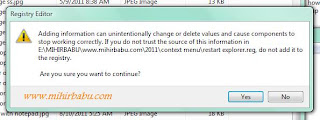
Just ignore all the message and click on OK. After that it will show the message that the registry entry is successfully added to the registry.That is it.
Also See: How to make a back up of the registry
Other Similar articles that may interest you:
1. Break a Samsung Mobile Password without using 3rd party Software
2. How to Change Boot Screen, Login Screen and Start up lopgo of windows Vista and Seven
3. How to create a hidden unsearchable folder in Windows
4. How to customize the "Send To" menu in Windows Xp, Vista and Seven
5. How to show or hide the Windows version on desktop
6. Top ten considearable factors before buying a Laptop
7. How to customize the processor name
8. How to create an automatic login without asking for password
9. Create a bootable pendrive from iso image file to format c: drive
10. Remove the arrow symbol from the shortcuts without using 3rd party software
See: How to open registry Editor and group policy Editor
2. Now click on File on "Menubar"
Also See: How to enable or disable menu bar in Windows Explorer permanently
3. Now Click on "Import".
4. It will open the "Browse" window.
5. Now choose the registry file that you want to install and click on open.
6. it will show an message that the registry Entry is successfully added to the registry.That is it.
it will open UAC prompt and show you that the adding registry file must be harmful to your system.
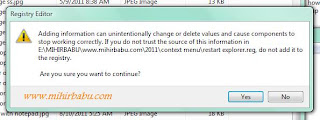
Just ignore all the message and click on OK. After that it will show the message that the registry entry is successfully added to the registry.That is it.
Also See: How to make a back up of the registry
Other Similar articles that may interest you:
1. Break a Samsung Mobile Password without using 3rd party Software
2. How to Change Boot Screen, Login Screen and Start up lopgo of windows Vista and Seven
3. How to create a hidden unsearchable folder in Windows
4. How to customize the "Send To" menu in Windows Xp, Vista and Seven
5. How to show or hide the Windows version on desktop
6. Top ten considearable factors before buying a Laptop
7. How to customize the processor name
8. How to create an automatic login without asking for password
9. Create a bootable pendrive from iso image file to format c: drive
10. Remove the arrow symbol from the shortcuts without using 3rd party software

