What is facebook Graph Search
Facebook graph search is a search engine by "Facebook" which supports the general search terms and works within face-book. It supports the search between Public posts, People, Pages, Events, Applications, Groups, places, Check-ins of the user, friends, or where user or friends have been tagged.
Also Check:How to activate the new look of Facebook news feed inspired from news paper and introduced in March 2013
How to activate Graph Search on Facebook
1. Before activating Graph Search first you need to join the Waiting List. As Facebook graph search is on Beta version so direct activation is not possible.
2. Go to https://www.facebook.com/about/graphsearch3. Scroll down the horizontal scroll bar till last.
4. Click on "Try Graph Search" and join the Waiting List as shown in the picture..
5. Now wait till the Waiting period completed. Once Waiting period finishes You will get a notification on Facebook home page after log-in to enable the graph search.
6. Now click on "Turn on Graph Search".
7. Wait for two minute and Graph search is ready for your Account.
Note: Facebook does not support graph search on Mobile.
Also Check: How to deacivate a FACEBOOK Account
Other Similar articles that may interest you:
1. How to make Windows Seven Genuine
2. How to customize the commands on the context menu of WinRAR
3. How to show all the files hidden by Virus using command Prompt
4. Mini Tool Power data Recovery with Serial Key free download
5. Process to install Ubuntu with Windows
6. How to open Registry Editor and Group policy Editor in Windows
7. Google Chrome offline Installer Free download
8. How to start secret/private browsing in Internet Explorer
9. How to Lock Windows Desktop with password
10. How to recover windows from System Crash
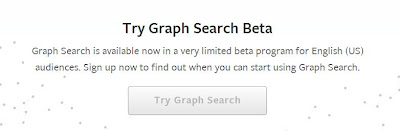
you are awsam Mihir............