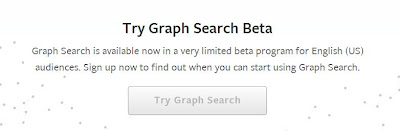What is turbo C++
Turbo C++ is a C and C++ language compiler is an Integrated Development Environment (IDE) originally developed by Borland. An integrated development environment (IDE) is a software application that provides comprehensive facilities to computer programmers for software development. An IDE normally consists of a source code editor, build automation tools and a debugger. Turbo C++ supports both C and C++ programs.
Installation Process for Turbo C++ latest version
This version of Turbo C++ supports only 32 bit and 16 bit version of Windows. It doesn't supports 64 bit Operating System. It will work good and in full screen Mode in Windows XP. it does not support full screen mode in Windows Vista and Windows 7 with 32 bit(x86). It will not work on Windows 7 64 bot operating System
Also Check: How to make Full Screen of Turbo C++ in Windows Vista and Windows 7 with 32bit operating system
1. Download the RAR file from the below download Link.
2. Extract it using WinZip or Winrar or any other archiever and you will get the Turbo C++ installation files.
3. Right Click on the file and choose "Run as Administrator".
4. Click on "OK" if the UAC prompt if appears.
5. Then Click on "Install'. It will install the turbo C++ on c:\tc.
6. If you want to change the Installation directory then click on "Browse" and choose your Installation directory for Turbo C++ and then click on "Install".
7. It will install the applications and a shortcut will be created on desktop.
8. Just Click on that shortcut to open Turbo C++.
Note: As we know Windows 7 and Windows Vista will not supports the full screen mode of Turbo C. When you will open the application a Warning will occur displaying that "The system does not support full screen mode. Choose close to terminate the application". Just ignore the message and Click on "Ignore". Turbo C++ will be open in a small screen.
Download Link : Turbo C++ for Windows 32 bit