Process:
1. Open "My Computer"
2. Click on the "Folder options" on the "Tools" of the Menubar.
Also See: How to enable or Disable permanently appear menubar in Windows 7 and XP
Add "Folder option" as a shortcut in Windows Context menu.
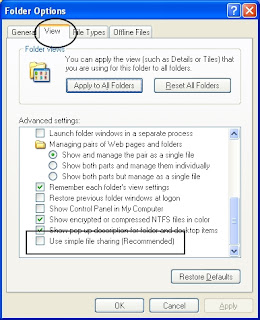 3. Navigate to "View" tab on the open Folder option Window.
3. Navigate to "View" tab on the open Folder option Window.
Also Check: How to show all the hidden and unsearchable files and folder in Window 7 without using Command Prompt or any 3rd party application
4. Now scroll down the Horizontal scroll bar in "Advanced Setting" till the last.
5.You will find an option "use simple file sharing (Recommended)"
6. To view the security tab in the property window Just uncheck the option otherwise Check the option to hide the security tab.
7. Now "Apply" all the changes and Click on "OK".
Other Similar articles that may Interest you in Windows:
1. Power DVD shortcut keys latest
2. How to make windows 7 ultimate genuine
3. Total Video Converter with serial key free download
4. Google Chrome offline installer free download
5. How to download a youtube Video
6. How to create a bootable USB pendrive for Windows 7
7. How to increase speed of torrent download in bit torrent
8. How to add your detail descrition of your in the property windows of my computer
9. How to remove the Arrow symbol from the shortcut icon on Desktop
10. How to add a logo to a video file
Most Recommended Post on Mobile and Social Networking:
1. How to disable the facebook account
2. How to Hard reset or Format a nokia N-Series Mobile
3. How to hard reset or Format a Nokia E-Series Mobile
4. How to get Missed Call alert free in BSNL Mobile
5. How to Break a Samsung Mobile Password without using 3rd Party Software
6. How to get Secure from unwanted calls on Samsung Mobile
7. Some Working special Codes on Nokia Mobile
8. Some Working special Codes on Samsung Mobile
9. How to break a BIOS/CMOS password
10. How to bypass a blocked website in College/Office using proxy
1. Open "My Computer"
2. Click on the "Folder options" on the "Tools" of the Menubar.
Also See: How to enable or Disable permanently appear menubar in Windows 7 and XP
Add "Folder option" as a shortcut in Windows Context menu.
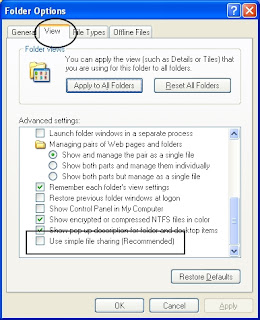 3. Navigate to "View" tab on the open Folder option Window.
3. Navigate to "View" tab on the open Folder option Window.Also Check: How to show all the hidden and unsearchable files and folder in Window 7 without using Command Prompt or any 3rd party application
4. Now scroll down the Horizontal scroll bar in "Advanced Setting" till the last.
5.You will find an option "use simple file sharing (Recommended)"
6. To view the security tab in the property window Just uncheck the option otherwise Check the option to hide the security tab.
7. Now "Apply" all the changes and Click on "OK".
Other Similar articles that may Interest you in Windows:
1. Power DVD shortcut keys latest
2. How to make windows 7 ultimate genuine
3. Total Video Converter with serial key free download
4. Google Chrome offline installer free download
5. How to download a youtube Video
6. How to create a bootable USB pendrive for Windows 7
7. How to increase speed of torrent download in bit torrent
8. How to add your detail descrition of your in the property windows of my computer
9. How to remove the Arrow symbol from the shortcut icon on Desktop
10. How to add a logo to a video file
Most Recommended Post on Mobile and Social Networking:
1. How to disable the facebook account
2. How to Hard reset or Format a nokia N-Series Mobile
3. How to hard reset or Format a Nokia E-Series Mobile
4. How to get Missed Call alert free in BSNL Mobile
5. How to Break a Samsung Mobile Password without using 3rd Party Software
6. How to get Secure from unwanted calls on Samsung Mobile
7. Some Working special Codes on Nokia Mobile
8. Some Working special Codes on Samsung Mobile
9. How to break a BIOS/CMOS password
10. How to bypass a blocked website in College/Office using proxy